How to Move Your Blog From Tumblr to WordPress

In the modern world, starting a personal blog or a simple website is quite easy. There’s no need for coding, and you actually don’t have to have any experience with web development. You just need the will to start a blog and a bit of browsing in order to find the platform you will like and want to use for months and hopefully years of your blogging career.
One of those platforms that will help you start your first blog is Tumblr. It was very popular from the first days it was founded in 2007. Whether you wanted to start a personal diary and keep it private or write a blog you could share with your friends, Tumblr was there to help. It still is, don’t get us wrong, but Tumblr simply can’t compare to WordPress when it comes to many aspects of blogging.
If you still have a Tumblr blog which you would now like to move to WordPress, don’t worry. There’s a solution; and although you won’t be able to move everything in a single click of a button, with our help you will be able to complete the entire transfer without any issues. Once you complete the last step, your blog will be handled by WordPress and you will finally get to use all the perks of WordPress which takes about 60% of CMS market share.
Why should I move my blog from Tumblr to WordPress?
Tumblr is an astounding platform for a casual blogger. If you only want to write a post here and there without any expectations regarding customization, popularity, and monetization of your blog, you actually don’t have to do the switch. Tumblr definitely looks nice, and it instantly connects you to other bloggers who can help you reach new people. But if you have given a thought about being more serious with your blog, WordPress is the way to go.
For starters, when we talk about WordPress.org, it is an open-source platform that allows you to control the entire blog. Once you have a blog on WordPress, you automatically become the owner of it. Unfortunately, with Tumblr, that’s not the case. Tumblr is owned by Yahoo, so in the worst-case scenario, if the company decides to shut the platform tomorrow, you can wave your blog goodbye.
If we move on, WordPress allows much more customization options than Tumblr. Instead of simple color and theme changes, WordPress lets you use more than 50,000 plugins (free and premium which can do miracles if you use them wisely) and also tens of thousands of themes you can tailor to your needs. And if you decide to learn more (or hire a professional who can code in features for you), there are almost no limits to the platform.
We already wrote about differences between WordPress and Tumblr so we won’t go into many details this time.
Disclosure: FirstSiteGuide is supported by our readers. When you purchase via links on our site we may earn a commission. We test and try all the products that we recommend.
Prepare everything for the transfer
Before we move onto the transfer itself, you will have to make sure you have a WordPress site ready for the shift.
For starters, you will have to have a hosting service where you will install WordPress. When it comes to hosting a WordPress site, we always recommend Bluehost – one of the rare hosting services recommended by WordPress itself. You can start your new self-hosted blog for as low as $2.75 per month.

Once you choose a package and get a domain name, you will have to install WordPress. People who tried installing WordPress manually years ago with no technical knowledge might be scared of this step, but the truth is no one does it manually anymore. Bluehost has prepared everything for you so you can have the popular platform installed on your site with a single click of a button!
Move your blog from Tumblr to WordPress
If you have prepared everything, you are finally ready for the transfer. We will show you how to relocate everything step by step; although you can’t be done in just five minutes, the process is relatively straightforward, so roll up your sleeves, grab a cup of coffee or that new imported craft beer you will enjoy and click away.
- Go to your new WordPress site and login
- From the main screen (the dashboard), go to Tools -> Import
- Find Tumblr at the bottom of the list
- Click on Install Now link under the Tumblr listing
- Once installed, click on “Run Importer” link
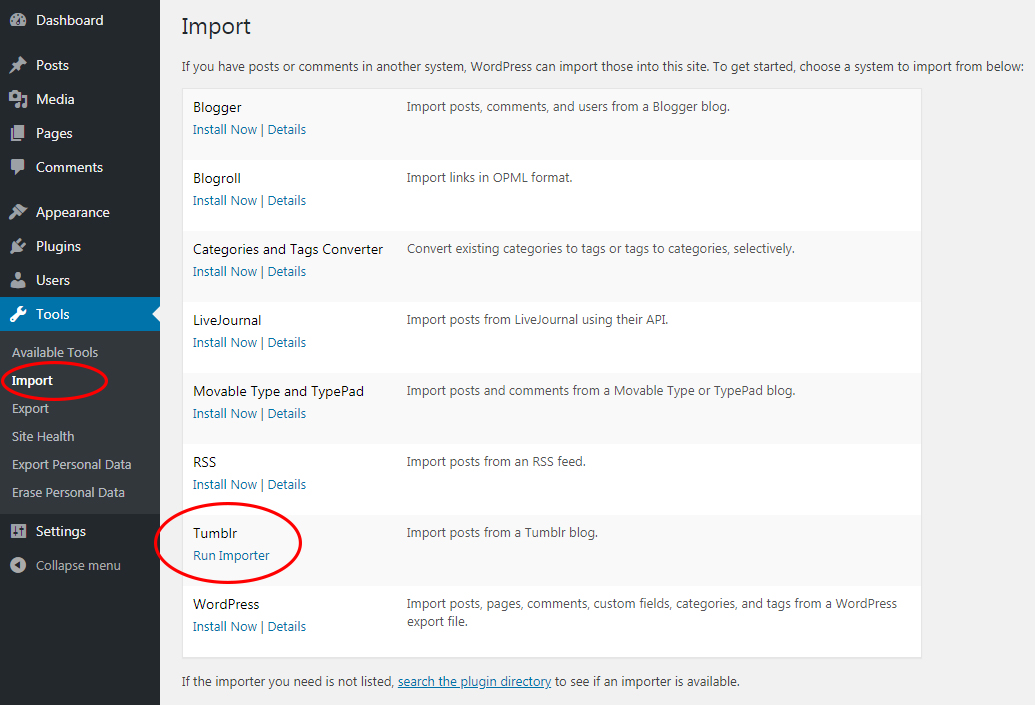
As you can see in the description, this importer tool allows you to import all of your articles (posts), drafts you have saved so far, all pages and even media files from your Tumblr account.
Create a Tumblr app
In order to connect your Tumblr account to the new website, you will have to create an application that will do the actual transfer for you (trust us; it is much easier to register the app than doing the transfer manually).
- Visit https://www.tumblr.com/oauth/apps
- Click the blue “Accept” button to continue
- Log in to your Tumblr account (unless you’re already logged in)
- Click the green “Register Application” button
- Fill in the “Application Name”, “Application Website”, “Application Description” and “Default Callback URL”. You can leave out the rest of the fields
- For the “Application Website” and “Default Callback URL” fields, put in the URL of your new website. If you’re not sure, just check the URL in the description of the importer tool which you copy
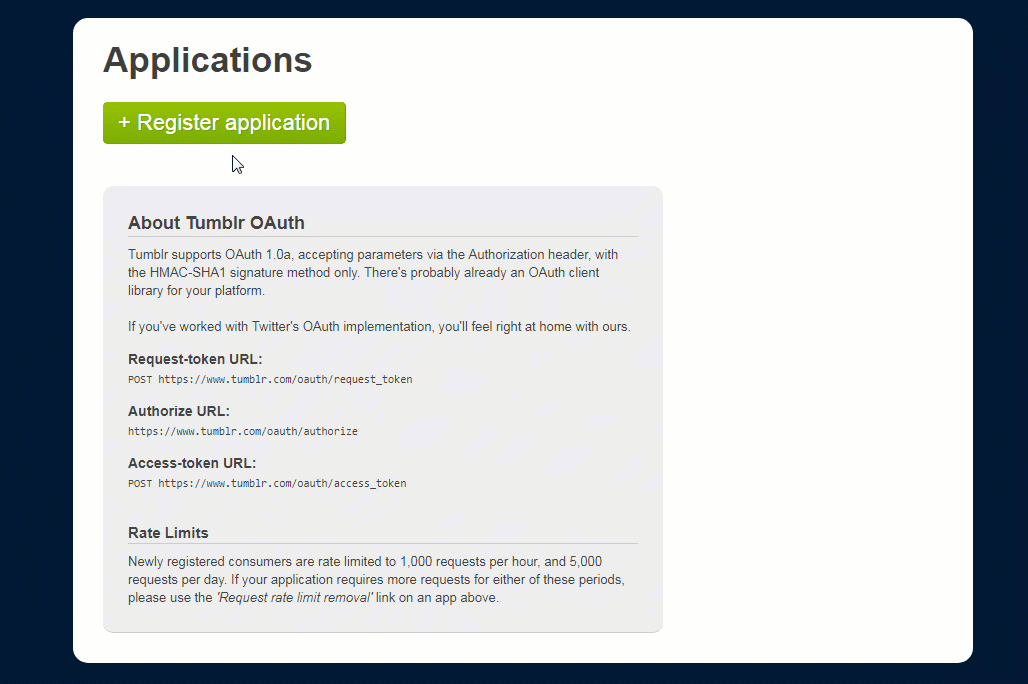
- Scroll back to the bottom of the page, confirm you’re not a robot and click on “Register”
- Copy & Paste the “OAuth Consumer Key” and “Secret Key” into the fields in the Importer tool
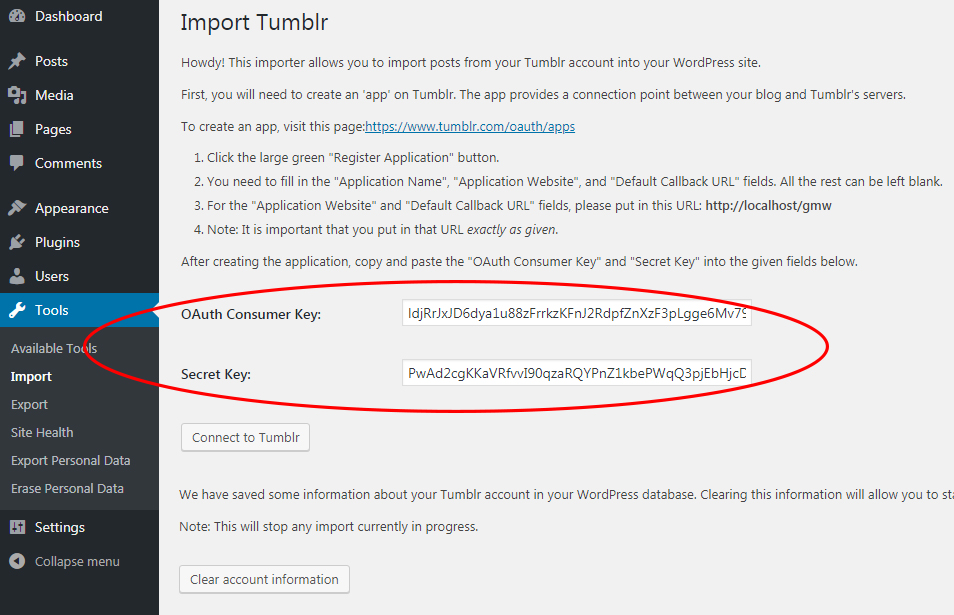
Once you copy back both keys into the importer on your new WordPress website, the importer tools should notify you that everything is ok. In case you receive an error, please double-check the keys.
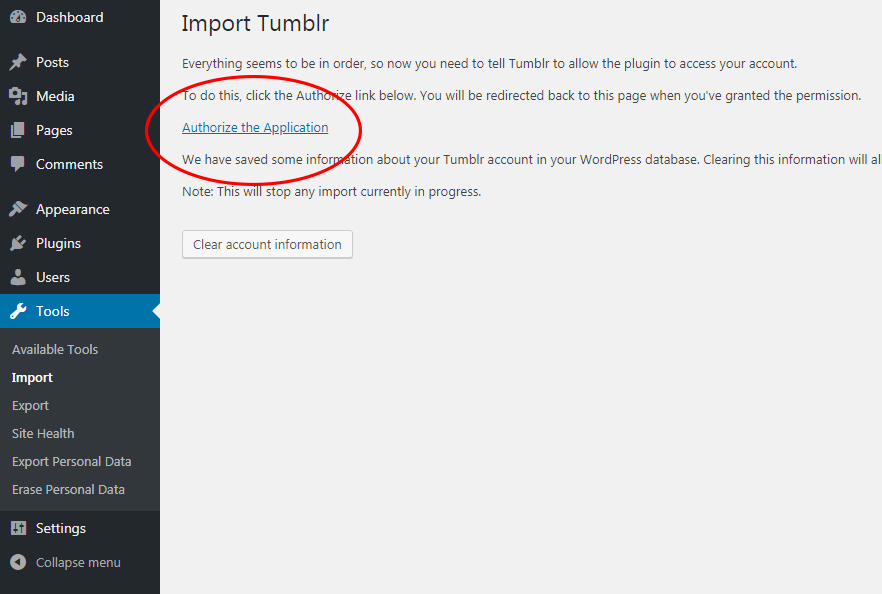
On the same screen, you should authorize the application by clicking the link. After that, simply confirm the access by clicking on the green “Allow” button.
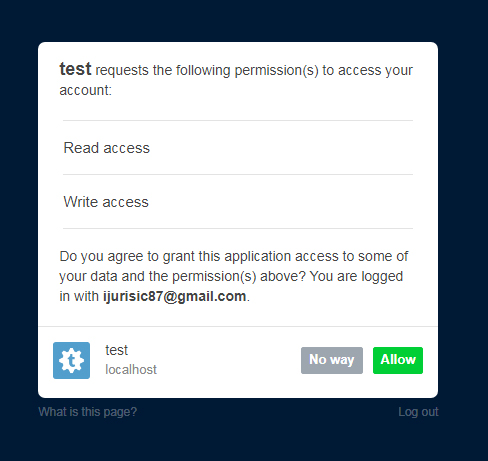
Please note that newly registered apps have a limit of 1000 requests per hour (and 5000 requests per day). Just in case you have had a huge blog on Tumblr and you require more than this, it is possible to request a limit removal as soon as you complete the registration process.
If the connection was successful, you should be able to see your Tumblr blog listed in the WordPress importer tool. Click on the “Import This Blog” button (on the far right), and wait for the transfer to be complete.
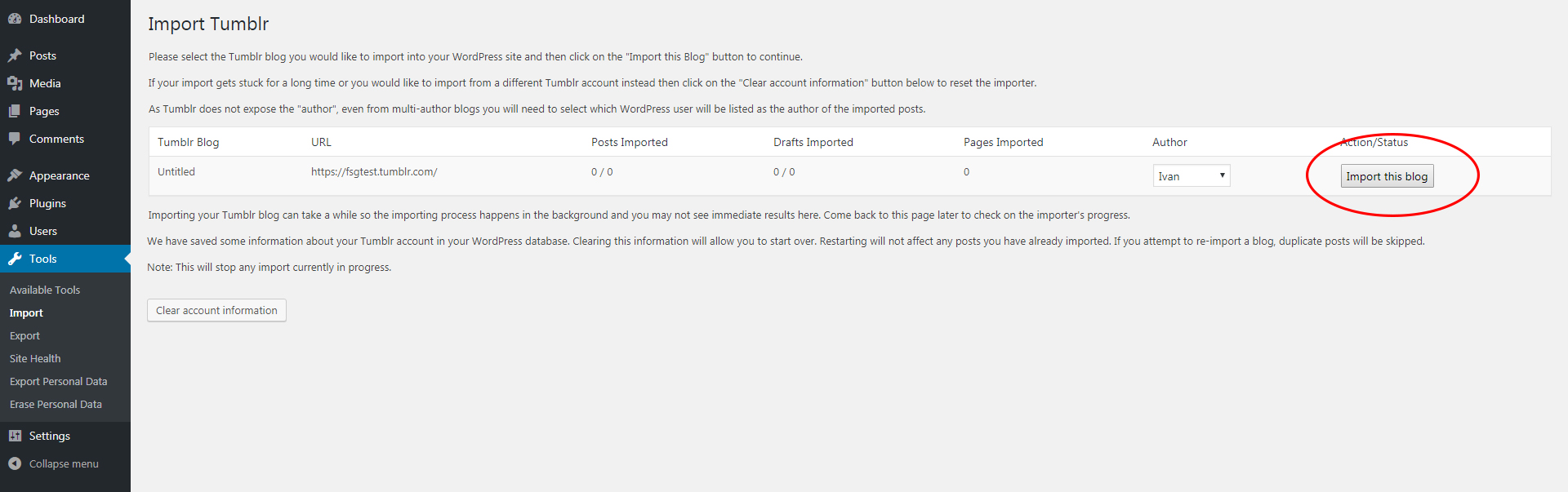
Please note that the speed of the transfer depends on several factors, including the size of your blog so have patience, and let the tool do its magic. Just take a few sips more while waiting, and do not smash keyboard if things go slow (you will need the keyboard to continue the transfer).
The importer tool will notify you once it’s done, and you should see the results on the same page (Posts Imported, Drafts Imported, and Pages Imported).
Feel free to open Posts -> All Posts on your WordPress Dashboard as well to see if the posts have been imported, and what do they look like. Now you can take them over, edit, add featured images or do anything you want.
Redirect visitors from Tumblr to WordPress
If you have been running a successful blog on Tumblr, it is just natural that you would like to keep the audience. So, now that you have everything on the new WordPress blog, we suggest redirecting visitors from Tumblr to WordPress.
- Go to Tumblr Settings page
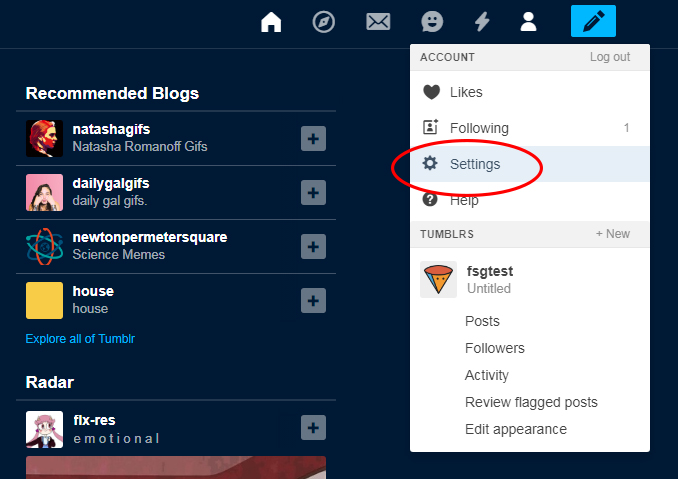
- Select the name of your blog
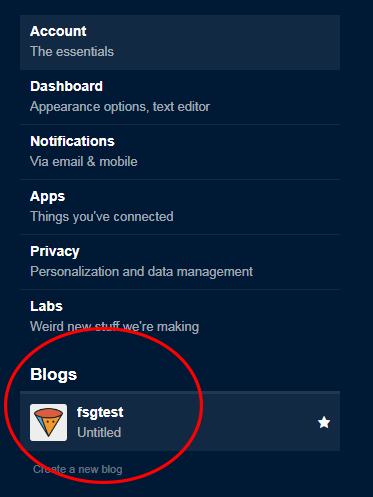
- Click on the Edit Theme button
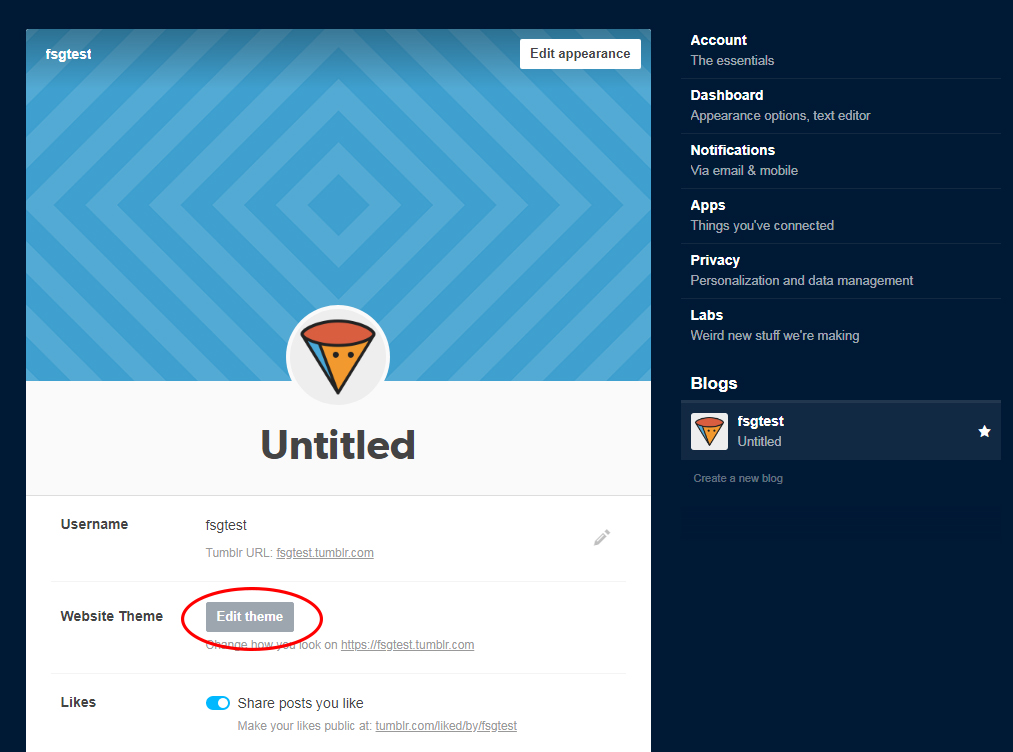
- Choose Edit HTML button
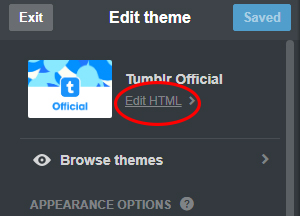
- In the code, find the <head> and paste this code after the <head> tag:
<!-- Inside head -->
<meta name=”description” content=”this is a legacy blog page, and will redirect to the same post on my new blog”>
<script type=’text/javascript’>
var new_slug = window.location.pathname;
var new_root = “http://yourblog.com”;
var new_url = new_root + new_slug;
document.write(“<link rel=”canonical” href=”” + new_url + “”>”);
</script>
Don’t forget to change http://yourblog.com to the actual URL of your new blog.
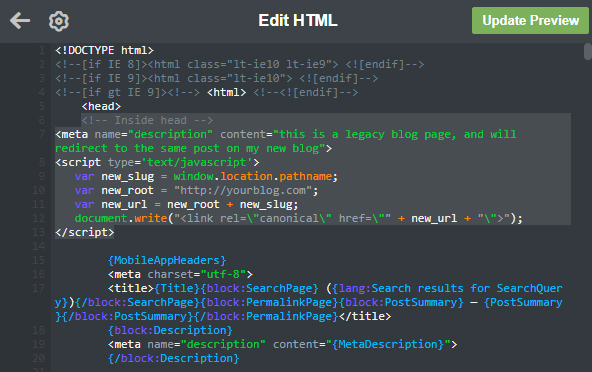
- Find the <body> tag in the same code and paste this code after the <body> tag:
<!--Inside of <body> -->
<script type=’text/javascript’>
window.location = new_url;
</script>
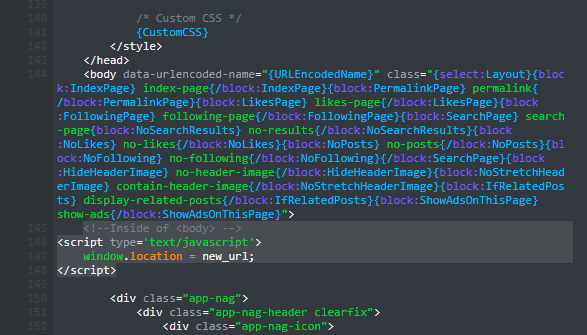
- Click on the “Update Preview” button and after that on the “Save” button to save changes.
Everything you have done so far will successfully redirect your Tumblr visitors to your new WordPress website. But if someone lands on a specific post or page from your old Tumblr blog, they will end up seeing an error. To solve this, you will have to set up another redirection in WordPress.
- Go to Plugins -> Add New
- Find the “Redirection” plugin, install it and activate it
- Navigate to Tools -> Redirection
- Click to buttons to finish the setup (no need for any options at this time)
- Go to the “Redirects” tab and the “Add New Redirection” button and fill it accordingly:
Source URL: .*/post/d+/(.*)
Target URL: /$1
On the right site, choose the “Regex” option
- Click on the “Add Redirect” button
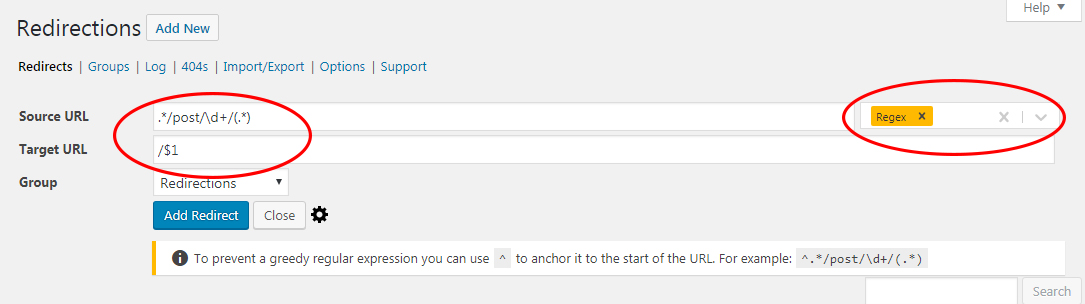
Once you have clicked on the button, the settings will be saved and all the visitors of your Tumblr blog will be automatically redirected to your new WordPress blog! Congratulations; you have successfully moved your Tumblr blog to WordPress.
What to do After the Transfer?
Although your blog is now proudly hosted by WordPress, that does not mean you’re done with it. If you remember, we mentioned that WordPress allows you to customize your blog the way you want it.
For starters, you might find a new WordPress theme that can change the appearance of your blog in a second. Then, don’t hesitate to browse WordPress plugins and find some that will let you enhance your website.
Also, don’t forget to let your friends and regular visitors know that you have moved to WordPress – open your social media pages and tell them what’s your new domain. Maybe you can even write a short new post about how you switched from Tumblr to WordPress.
If you are new to the platform, you will probably want to learn more about WordPress, and don’t forget to check our blogging guides that will help you understand how everything works and all the amazing things you can accomplish with WordPress.
FAQs
After the transfer has been completed, all the work should be done in WordPress only. There is no need on posting on both sites (actually, you should avoid that as you might end up having duplicate content which isn’t good for your SEO), and write new stuff only on your WordPress site.
Unfortunately, it is not possible to simply copy or transfer the appearance of your Tumblr blog to WordPress. While this is technically possible, it would require coding a custom WordPress theme that would resemble the Tumblr one, but that requires a lot of work and coding knowledge.
Unfortunately, that is not possible.
Conclusion
That’s it. If you have followed each and every step of this guide, your blog should be successfully transferred to WordPress. While this might seem like an end, it is actually just the beginning of your new blog.
As we already stated, WordPress provides many more options than Tumblr. Take your time, learn more about WordPress, and improve your personal blog like never before!
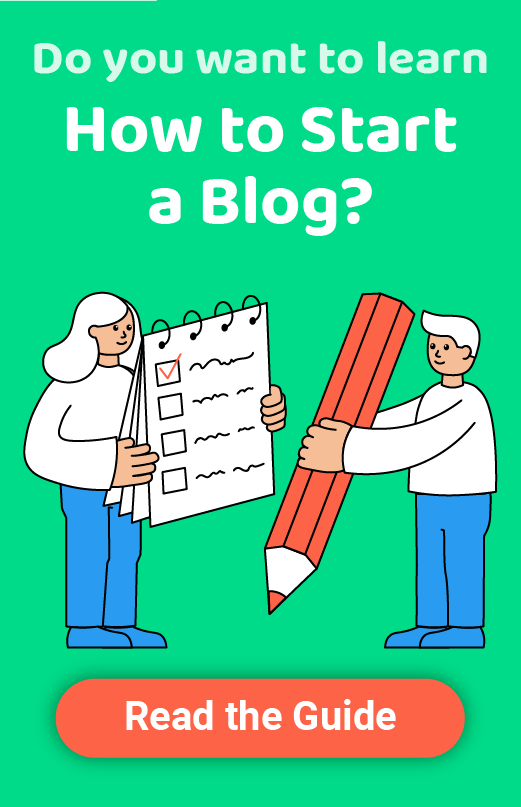
Thanks, but which hoster would you recommend for a WordPress(not a lot of visitors)? I was looking at HostGator, it is OK?
Hi Gary, I strongly recommend Bluehost since they have plans for blogs with lower traffic plus more advanced ones once your blog picks up. Take a look at the special price they have for our visitors: https://firstsiteguide.com/bluehost/
Great article. I always wondered who used Tumblr as a blog (nothing against Tumblr). Its just WordPress is one of the best blog sites because you get an almost unlimited supply of plugins and themes. This allows for highly customizable and unique sites. Most web hosts come prepackaged with WordPress.
Thanks for sharing how to transfer from Tumblr to WordPress.
I hear you Larry! 🙂 To be honest, the truth is that both WordPress and Tumblr are great blogging platforms – it just depends on what kind of blog are you going for, and what are your plans for the future of your site…Which is why I always advise people to go with WordPress since day one!
There’s also a great comparison article on our blog here where we compared both platforms – this article can be really handy for anyone who’s having a problem deciding on their blogging platform.
I found your article very informative and you had great use of facts throughout the article. I totally loved the concepts explained in this blog post. Thanks for sharing your insights. It helps a lot.
Glad to hear you find it helpful Debora! 🙂
Feel free to browse our blog section for more useful articles and do not hesitate to reach out if you require any assistance.